A newbie’s guide to Bluesky.
Table of Contents
- New to Bluesky Tips
- Searching Bluesky
- Hashtags on Bluesky
- Creating a Thread on Bluesky
- Controlling Who Can Interact With Your Posts on Bluesky
- Removing Quote Dunks on Bluesky
- Links on Bluesky
- ALT Text on Images on Bluesky
- Bluesky Lists
- Feeds on Bluesky
- Keeping Track of Friends on Bluesky
- Bluesky Starter Packs
- DMs on Bluesky
- Blocking on Bluesky
- Labels and Labelers on Bluesky
- Filtering Content & Moderation on Bluesky
- Bookmarking on Bluesky
- Scheduling Posts on Bluesky
- Is there a Tweetdeck for Bluesky?
- How to Get verified on Bluesky
- Lore, Sensual ALF & Bluesky’s Culture History
- Are There Private Accounts on Bluesky?
- Blocking on Bluesky for Your Mental Health
- Reporting Accounts on Bluesky
- Auto Blocking or Moderation Lists on Bluesky
- Controlling Who Can Interact With Your Posts on Bluesky
- Removing Quote Dunks on Bluesky
- Filtering Your Bluesky Feed
- Muting Content on Bluesky
- Adult Content (NSFW) on Bluesky

Welcome to Bluer Skies!
So you’re decided to join Bluesky or you’re just curious about it – welcome! Bluesky is a bold attempt to make the internet a positive social place again AND allow you to control your data and experience. It’s not perfect, but its new and the Bluesky team is trying to make the internet a better place for all.
I’ve been using Bluesky for well over a year and was in the beta-testing invite-only stage. I’ll try my best to provide you some background on Bluesky, and some tips and tricks that I’ve learned while using the site daily for the last six months. This guide will be updated as things change and time allows.
This guide is designed to be read either straight through or jump to what ever interests you the most. As such, there may be some material covered in multiple areas. Where applicable, I’ve tried to link to the sections that cover a subject in more detail if you are interested.
Now I can’t possibly cover everything Bluesky related – this guide is meant to provide a little background and get you up to speed on how to use some of the major features of Bluesky. As Bluesky is being constantly being developed some of this is subject to change and may become outdated. But for now, I hope it’ll help you get comfortable with Bluesky and make yourself a comfy home there.
Bluesky Overview
What is Bluesky?
Bluesky is a microblogging site similar to Twitter. You can post short blurbs of text, images and videos up to 1 minute long. It supports, re-blogging, likes, quoting posts, direct messaging and GIFs. To see a complete list of what is supports, see the Using Bluesky section below.
On the surface, Bluesky functions a lot like Twitter, but under the hood it runs very differently. To understand why, we need to look at the history of Bluesky.
But before we do that, be aware that because of the way Bluesky and the AT Protocol that powers Bluesky is designed, most of what you do on Bluesky is public. The DMs function a little differently, but more on that in the DM section. So, your likes, who you block and most of what you do is publicly viewable – but that’s not as bad as it seems. I’ll explain below.
The Beginning of Bluesky
In 2019 Bluesky began as a research project under Twitter CEO Jack Dorsey to look at the possibility of creating a decentralized Twitter. He wanted to develop the code that ran Twitter into a more decentralized and open system. The goal ultimately was to allow users to have more control over their personal data and experience on Twitter.

In August 2021 Jay Graber (@jay.bsky.team) was hired to run the project and she is currently the CEO of Bluesky. In October of 2021 Bluesky became an independent company so that it could fully focus on being a truly open and decentralized platform without internal pressure from Twitter.
By February 2023 the site was opened to an invite only testing phase and Bluesky was adopted quickly by many minority communities including African American, artists, left-wing, transgender, sex worker and furries. These groups quickly established the early culture of Bluesky.
In May 2023, the source code of the Bluesky app (usually highly protected by companies like Meta and Twitter) was released as open source, meaning anyone with a web browser can look at the code that makes the Bluesky app run. By November of 2023 Bluesky had over 2 million users.
Jack Dorsey Leaves Bluesky
On May 4, 2024 Jack Dorsey resigned from the board of Bluesky and no longer has any influence on the direction of Bluesky. He even deleted his Bluesky account.
Explosive Growth
On February 6, 2024 Bluesky opened it registration to the general public. Since going public, Bluesky has received many series of influxes of users from Twitter as Elon Musk has continued to play with the safety and security of users of Twitter. But by far the largest influx of users to Bluesky was immediately after the 2024 US Presidential election where Bluesky grew from around 14 million users on November 1, 2024 to over 20 million users by the end of that month. A jump of 6+ million users in less than 30 days.
One of the things to keep in mind is that Bluesky is run by a small team but they are actively expanding the team – especially in the field of moderation.
Bluesky Culture
While Bluesky is still relatively young, there have been a few noticeable site culture trends. The biggest one is probably the users low tolerance for trolls and folks who “start stuff”. Often trolls, bots and trouble makers find their schtick doesn’t work as well on Bluesky because most users are quick to block them.
The reason this “quick to use the nuclear block” works so well on Bluesky is that the block feature is much more powerful on Bluesky than other platforms. Read about the blocking feature on Bluesky here.
We also don’t engage or “feed” the trolls. Block and move on. Even “quote dunking” (Quoting a post then saying “can you believe this guy?!?”) is discouraged as it gives the troll reach they might not have had if we just blocked them and left them in the cold dark recesses of the internet. Don’t give them the attention the little weasels crave so much.
Starve the Trolls of Attention is the Bluesky mantra.
Politically speaking, Bluesky tends to lean more liberal. This is probably due to the early adopters of the site establishing the political culture of the site. You will find that many MAGAs are blocked on mass almost instantly by the users after joining. In fact, there are a couple examples of major figureheads in the MAGA world joining Bluesky only to leave a day (or sometimes hours later) as they find massive amounts of users quickly block them not allowing their content to circulate the site.
Bluesky Algorithm
One of the biggest things that sets Bluesky apart from other modern social networks is the lack of an algorithm for your feed or timeline. Most of Bluesky’s content is shown to you in a chronological order. There is one exception – the “Discover” feed is run by an algorithm that tries to show you content that you have shown an interest in the past.
Often new users complain about the Discover feed showing them content they are not interesting in or even NSFW content – however this content can easily be muted, filtered and the algorithm on the discover feed is quick to adjust once you follow enough people you are interested in and like their posts.
Bluesky goes out of its way to not shove content down they think you should see your throat and to provide you many tools to customize your experience on the site. I’ll try my best to show you all the tips and tricks I’ve learned to help you create your best experience on Bluesky.
Read More About Bluesky:
What Makes Bluesky Different?
There are a few fundamental differences in the way Bluesky is different from both Twitter and other social media platforms.
From the About Bluesky page (which I highly recommend you reading):
Bluesky is a social app that is designed to not be controlled by a single company. We’re creating a version of social media where it’s built by many people, and it still comes together as a cohesive, easy-to-use experience.
The first thing most folks notice is the “vibe” in Bluesky is better – there isn’t as much meanness and general bad behavior. Now then, meanness does exist on Bluesky, but for now, most folks agree that Bluesky is a generally better place to hang out.
Will it stay that way? It’s really up to us as users of the platform. How we interact with others, how we tolerate or don’t those who can’t or won’t behave in a grown-up manner will determine what kind of site Bluesky develops into. It’s one of the reasons a lot of us are quick to use the block function for individuals who can’t abide by the community’s rules and basic human decency. We stomp out the trolls and bots really quickly because we don’t want them to get a foothold in Bluesky.
If we want to keep Bluesky a healthy and happy place to hang out we need to protect it and each other. This is part of the early community culture established by Bluesky’s early adopters.
Corporate Structure
Bluesky was established as a public benefit corporation in February 2022 with the mission to “develop and drive large-scale adoption of technologies for open and decentralized public conversation”.
A benefit corporation (aka public benefit corporation) is a corporation whose business goals include making a positive impact on society as well as making a profit. Examples of a benefit corporation in addition to Bluesky include Ben & Jerry’s, Change.org, Kickstarter, Patagonia, Seventh Generation and many others.
For more details on the corporate structure see the Bluesky About page.
Technology & Goals
Bluesky is built upon the AT Protocol. This is a new open source protocol created by Bluesky to facilitate developing social apps that are interoperable. Imagine if your Twitter, IG, and TikTok all worked together and you had a singular audience. If one was banned/owner went crazy you don’t lose your whole audience and have to start all over again.
Bluesky explains the AT Protocol like this:
An analogy to explain this: every time you create an account on a social platform, it’s like moving to a new city. You make friends and create posts, which is like filling your house with furniture you made. But on centralized social platforms, if you leave, it’s like leaving all your friends behind with no way to contact them, and leaving your house behind without being able to take anything with you. Leaving a centralized site and starting over from scratch is very hard.
The AT Protocol essentially lets people move between cities. Creating a standard format for identity and data is like giving people a passport, cell phone, and property rights. If you don’t like the city you first moved to, you can relocate and take all your belongings (data) with you. Your friends will still be able to find and stay in touch with you at the same name and number (identity & follow graph).
From what I personally understand (and don’t quote me on this), with Bluesky and the AT Protocol it is/will be possible for you to host all your account info & content on your own servers and interact with Bluesky and other AT Protocol apps as though you are running your info & account on their servers.
Again, I highly recommend if this interests you to dig into the Bluesky About page and their blog.
More info:
- AT Protocol Website
- @atproto.com account on Bluesky
- Wikipedia entry on AT Protocol
- Bluesky Blog
- Paul Frazee – Friendly and publicly accessible developer on Bluesky
- Jan 15, 2025 Podcast “Software Sessions” with Paul Frazee and the AT Protocol
- FreeOurFeeds.com
Bluesky Culture
As mentioned above, Bluesky culture is a little different from other social media platforms. For now, most users have a very low tolerance for spammers, trolls and others to try to make trouble and bring drama to the timeline.
We tend to use the block freely to send a message to those who want to want to come into our peaceful house and make our friends miserable and spread hate. Now, that’s not to say it’s all love peace and happiness all the time, but there is a general consensus that we’re not gonna stand for fools wreck the place with their hatred and bad behavior.
Remember, don’t feed the trolls, no quote dunking, and don’t engage — just block and move on. This is the Bluesky way.
We’ve also had some fun and some serious moments, here are some of the wild things that have happened on Bluesky since it went live:
- Alf Hog / Sensual ALF
- How I Accidentally Ruined Bluesky with Pictures of Sexy Alf
- Hellthread/Hellrope
- Is it a “skeet” or “post” debate – and don’t tell us to not do something ’cause we gonna do it
- Bluesky Posting Strike
This is just some of what’s happened on Bluesky since it went live. I’m not gonna cover it all, join us, hang out a bit and I’m sure one of the Bluesky elders may tell you some stories of the old days if you ask politely.
What can I do on Bluesky?
Bluesky functions and feels a lot like Twitter did in its early days. You can upload photos, videos (up to 1 minute long), post up to 300 characters per post – if you need more you can make a thread, you can DM other users and you can post links without fearing an algorithmic penalty. As Bluesky is still a small team new features are coming online as they are able to develop them.
One of the biggest things that sets Bluesky apart is you can customize what and who appears on your timeline. There are multiple ways to customize your timeline/feed to allow you to control your experience on Bluesky. See the section on Feeds on Bluesky for more info.
Who owns & runs Bluesky?
Even though the concept of Bluesky was started at Twitter by then CEO Jack Dorsey, he is no longer part of Bluesky, has no influence over its activities nor direction and has even gone so far as to delete his Bluesky account. He was on the board of the directors of Bluesky until May 4, 2024 when he resigned and left Bluesky.
Jay Graber (@jay.bsky.team) has served as Bluesky’s first and only CEO since the company’s incorporation in October 2021. She was hired to lead Bluesky by Jack Dorsey in August of 2021.
For more info on the corporate structure of Bluesky, see the About Bluesky page on the Bluesky website.
Can a Billionaire Buy Bluesky?
Technically yes. However, Jay Graber the current CEO of Bluesky has fostered a very independent culture within Bluesky that makes that unlikely. But I’ll let Jay explain it in her own words:
“Bluesky CEO Jay Graber says X Rival is ‘billionaire proof'” – CNBC 11-21-2024 (video)
Bluesky has also gone to lengths to keep the protocol that runs Bluesky independent via the Free Our Feeds campaign. They have also provided all the source code for Bluesky as open source so Bluesky can be cloned and forked to a new service if need be.
Can a government shut down Bluesky?
I don’t know if I can honestly answer this – I’m sure there are more technically sophisticated Bluesky users who can answer this accurately. However, I image this case is similar to the ‘can a billionaire buy Bluesky’ question. Since all the source code that runs Bluesky & AT Protocol that runs under Bluesky is open source the most a government could do is try to block the IPs of the Bluesky servers for the average user in their country.

Using Bluesky
New To Bluesky Tips
Fill Out Your Profile
The biggest new user tip is fill out your profile – add a bio, add a profile pic, add a profile background image. Make a post or two first so we can get a feel for who you are. A lot of folks make a first post listing their interests – it sometimes helps others find you in an interest search.
If you have other social profiles – add a link to your linktree/lnk.bio/beacons/etc page so we know you’re a real person and not a bot. Like other social platforms, Bluesky is constantly being bombarded with bots and other nefarious accounts trying to scam and prey on its users. Bluesky users are quick to block anyone who might seem like a bot/scammer. So if you don’t have any info or a profile pic and you go randomly following a bunch of people, you’re likely to be seen as a bot and blocked into oblivion and won’t have a good time on Bluesky.
Act like a normal, decent human being and you’ll get along just fine on Bluesky. We’re very serious about protecting our feeds/timelines and comfy space on Bluesky and don’t take kindly to being targeted. We come to Bluesky for fun and to hang with friends and we’re serious about protecting that space.
Usernames Look Different on Bluesky
You may notice that usernames look different on Bluesky than other websites. This is due to the way Bluesky and the AT Protocol are set up. It has to do with the belief that YOU control your account and have the ability to migrate it when you want. So you will see some accounts using the username of their website like @mywebite.com or they will be part of an organization like @editor.bignews.org or @user.bsky.team.
Part of this is the verification system that Bluesky currently uses to prove a person is who they claim. There is some dispute among the more technical users of the site whether this is the best verification method, but that’s beyond the scope of this document.
But the thing to remember when tagging someone or searching for them, their username may not always look like @username.bsky.social. Anyone can utilize the custom username verification as long as they have a domain they control or they can get one through Bluesky.
Read More About Verification on Bluesky:
Searching Bluesky
The official Bluesky website has some technical tips on searching the Bluesky website here. But I’ll give some quick, more commonly used tips here. Also, there are a few things to know about searching on Bluesky:
- If an image has ALT text, searching will return posts with images that contain ALT text.
- Hashtags work on Bluesky and are more powerful on Bluesky then on Twitter. Our tech wizard Merlin/Paul Frazee (@pfrazee.com) has worked his magic to make hashtags more useful on Bluesky.
- You can search with language filtering, for URLs, by date range and more. See this Bluesky post for more details.
Search For Hashtags on Bluesky
Searching for hashtags works like you’d expect them to, simply search for the tag preceded with a hashtag:
#hashtag
Find a Specific Phrase
To find a specific phrase, surround it with quotes: “search phrase”. This also brings back any images that use this exact phase in their ALT text.
"search phrase"
Find One of Your Posts on Bluesky
To find a post you made about a specific subject use the syntax from:me before or after the keyword or phrase.
Examples:
"my phrase" from:mefrom:me keyword
Find a Post From a User
Search for the phrase or keyword with the from:@username in the search phrase.
Examples:
"my phrase" from:@jay.bsky.teamkeyword from:@jay.bsky.team
Hashtags on Bluesky
Hashtags are more powerful on Bluesky. Not only do they work like other platforms, they also have some neat features not found elsewhere.
If you visit a users profile and they have a hashtag(s) in their profile bio you can click/tap on the hashtag(s) in their bio to see posts on Bluesky using the hashtag or posts by that user utilizing that hashtag. You can also mute that hashtag from your timelines!
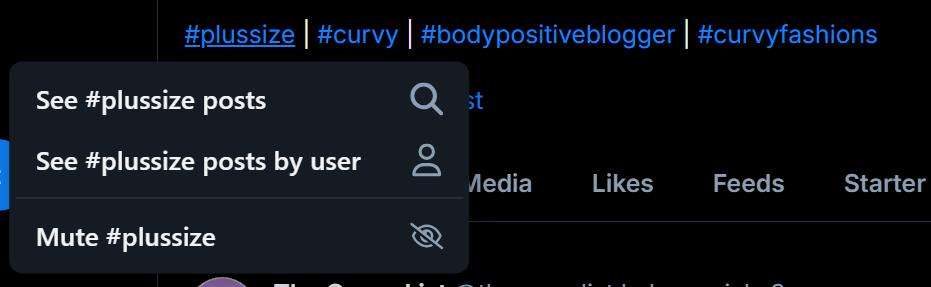
This also works on any hashtags in a post. So if you see a hashtag in a post, click/tap on it to see more posts with that hashtag, more posts by that user using that hashtag or to mute that hashtag.
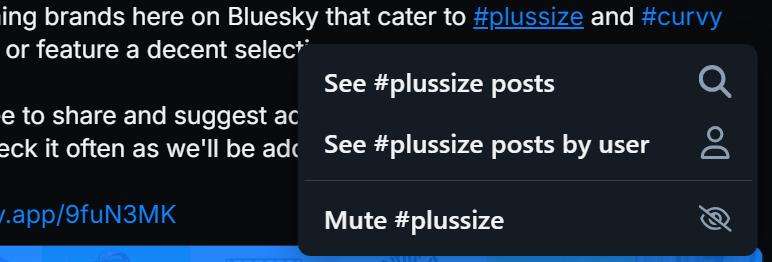
Creating a Thread on Bluesky
Creating a thread on Bluesky is easy. When creating a post, look for the little + icon in the post dialog window and click it to create a new threaded post. This + icon will only appear once you have begun to write something in the create post dialog:
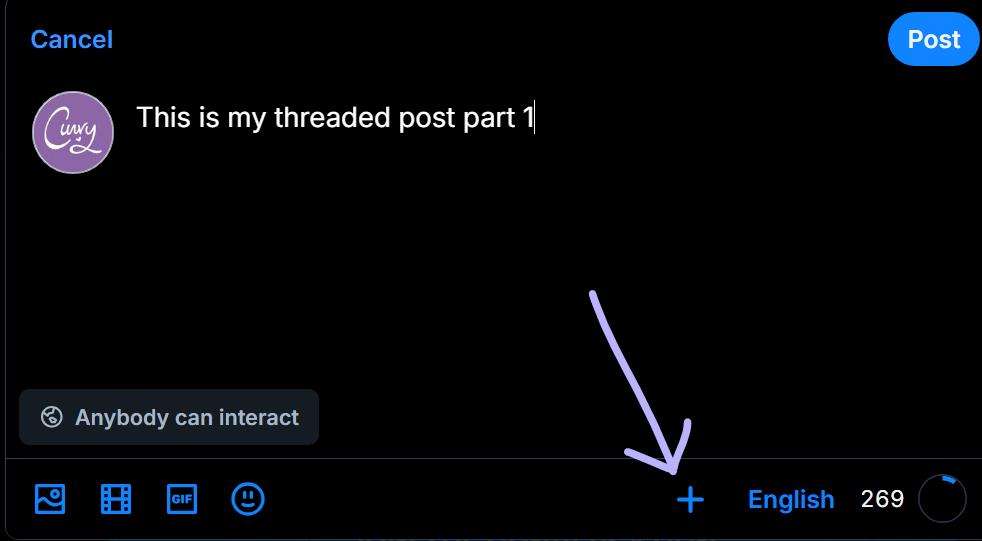
You can continue to add additional posts to the thread as needed.
Controlling Who Can Interact With Your Posts on Bluesky
When you create a post on Bluesky you have control over who can interact with that post. When creating a post, click on the the Anybody can interact link to adjust the post’s interaction settings:
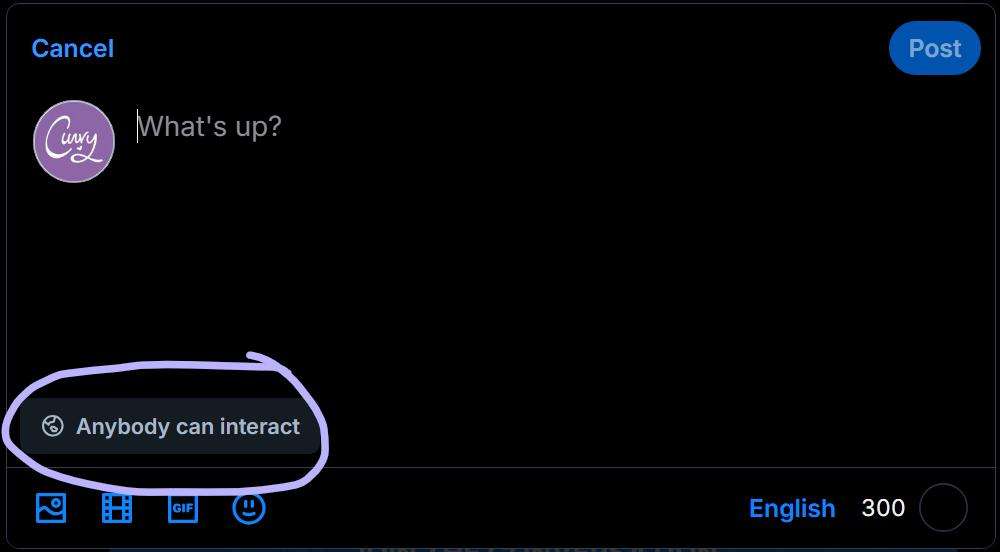
You can then choose who all you’d like to be able to interact with this post. You can also preemptively not allow quote posting for this post. By default everyone can interact with a post and anyone can quote reply to your posts.
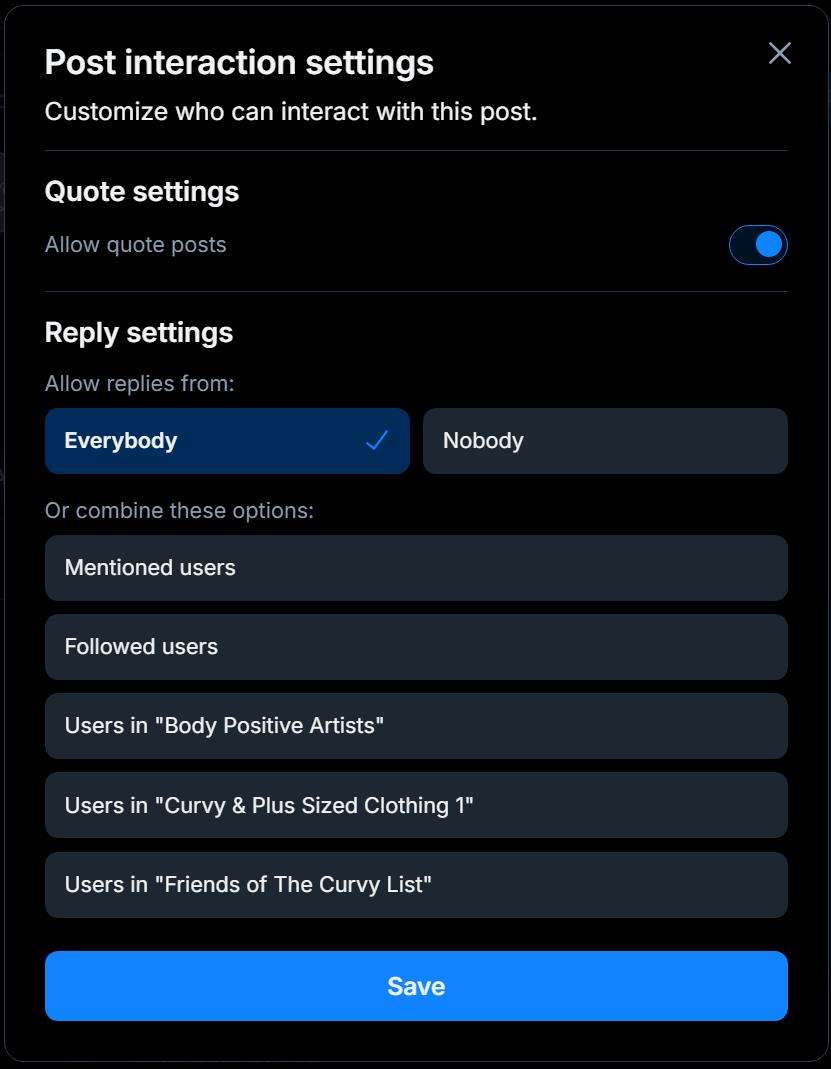
Note that if you have any user lists you can limit replies to just users in that list. So if you have a friends list, you can only allow your friends in that list to reply. Read more about lists in the section Bluesky Lists.
Removing Quote Dunks on Bluesky
Quote dunks are not something that’s fun to have done to you. Luckily, on Bluesky you can do something about it. In Bluesky you have the ability to detach your post from their quote post. And it leaves their quote post with a little message saying it’s been removed often making the dunker looking like the troll they are.
To detach your post from a quote post go to the post that quote dunked on you and click/tap on the ... link of the post then choose Detach quote.
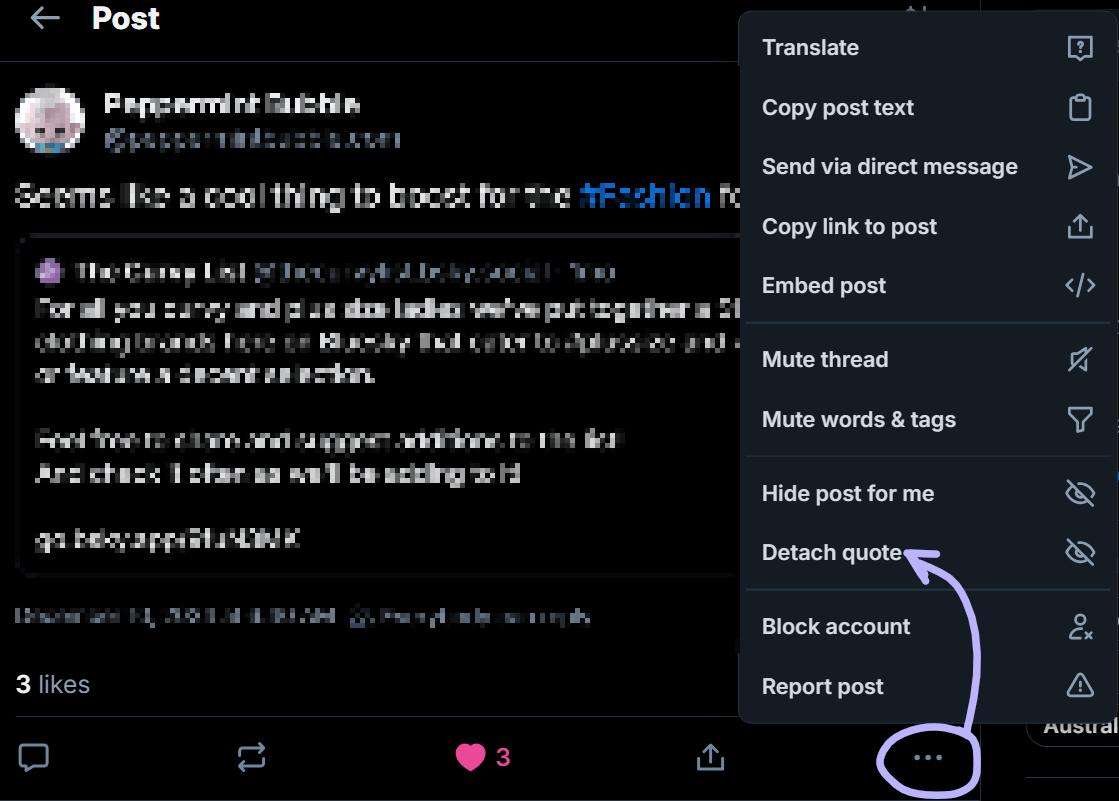
Links on Bluesky
Unlike on Twitter/X you are not penalized for posting links on Bluesky. So post away.
ALT Text on Images on Bluesky
ALT text for images is a little blurb of text that often describes the image for blind or low visibility users so that they can enjoy the images posted on Bluesky. Bluesky also supports ALT text for GIFs.
It is strongly encouraged by the Bluesky community to add ALT text to all your images to help out your fellow Blueskiers. There is even a way to help remind you to add ALT text to your media on Bluesky before you submit your posts.
Another reason to add ALT text to your images & media on Bluesky is searchability. When a search on Bluesky is performed on Bluesky the ALT text of media is searched too so you will improve the chances of your posts returning in a search by including ALT text.
Get Help Coming Up With ALT Text
If you struggle with coming up with ALT text for images, there is a free tool (but donations are welcome) that uses AI to analyze your image and write a detailed description. Check out the ALT Text Generator by Luke Steuber. If you have some extra coin please toss his way as he does some great accessibility work and has recently lost his job.
Adding ALT Text to Your Images and Media on Bluesky
Click on the little ALT icon in the upper left side of the image you’ve added to your post. Then fill in the text box with text that describes what is in the image. If there is any text in the image please type it out as well so that low visibility and blind users can read that text as well.

Enabling a Reminder to Always Add ALT Text To Your Images
Go to the Settings > Accessibility and check the box Require alt text before posting.
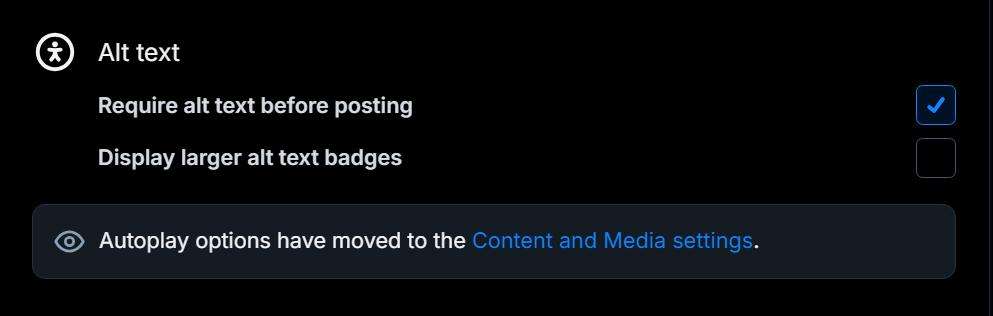
Bluesky Lists
Lists are a great way to make sure you don’t miss posts from your favorite accounts. They can also be used to limit who can reply/interact with some of your posts.
I often use lists to separate the accounts I follow into my various interests. Because Bluesky serves posts chronologically and doesn’t really use algorithms, lists can be a good way to make sure you don’t miss the posts of your favorite accounts.
How to Create a List on Bluesky
- Access the Lists screen
- On the desktop:
Click on theListsmenu link in the left side menu. - In a mobile app:
Click on the “hamburger” menu icon ☰ and then click on theListsmenu link.
- On the desktop:
- Click the
Newbutton in the upper right of the screen. You can then assign an image for your list, a list name and a short description.
NOTE: Like most things on Bluesky, your lists are publicly visible. - Add accounts to the list.
How to Edit a List on Bluesky
- Access the Lists screen
- Click on a list to enter the list
- Click the three dots
...in upper right hand side of the screen - Click
Edit list details– you can then edit the list avatar, the list name and the list description.
How to Delete a List on Bluesky
- Access the Lists screen
- Click on a list to enter the list
- Click the three dots
...in upper right hand side of the screen - Click
Delete list
How to Add or Remove a Person From a List on Bluesky
There are two ways to add a person to a list.
Add a person to a list from their profile page:
- Go to that person’s profile page
- Click on the three dots
...located to the right of their avatar and just under their profile header banner. - Choose
Add to Lists - Click the
Addbutton to add them to a list. If they are already on one of your lists aRemovebutton will appear and you can remove them from a list by clicking on it.
Add a person to a list from the list itself:
- Go to the Lists screen
- Click on a list to enter the list
- You’ll see two “tabs” under the description of the list and above the posts of the list. The first tab is the Posts the second tab is the People tab. Click the
Peopletab. - Click the
Add Peopleicon that appears at the top of the list of people currently in that list.
How to Turn a List on Bluesky Into a Custom Feed
- Access the Lists screen
- Click on a list to enter the list
- Click on the
Pin to Homebutton located in the upper left side of the screen. This will pin the list to your feeds which will allow you to easily see all the posts from users you have put on this list. This is a good way to see just posts from people you don’t want to miss!
Feeds on Bluesky
One of the biggest strengths of Bluesky is your ability to control what you see on your timelines – that’s right, you can have multiple timelines/feeds on Bluesky and YOU control them. The multiple timelines on Bluesky are called “feeds” and you have control over which ones you see.
When you join Bluesky you have a couple feeds by default. The only official Bluesky feed that has an algorithm is the “Discover” feed. In the beginning, this feed is pretty all over the map as it doesn’t know what you like yet. (The team is working on improving it all the time though)
To improve the results of your Discover feed you’ll need to follow at least 100-200 users and interact with their posts by commenting, liking and reposting. After a while, you should see your Discover feed begin to serve more relevant content.
As I mentioned, you have control over your timeline on Bluesky and one of the ways is to add feeds and create feeds in your areas of interest. You can create your own feeds by pinning a List of users you like to your feeds. See the Bluesky Lists section for how to do that.
You can also browse among the thousands of existing feeds to find content that interests you. See below for how to find and save feeds that interest you.
In case you can’t find feeds that interest you, there are also services to allow you to create your own feeds. If you are technical, you can even code your own feeds (more docs). Once your custom feed is created, you can share it for other to enjoy. Not all feeds are sharable though.
Adding More Feeds to Your Bluesky Account
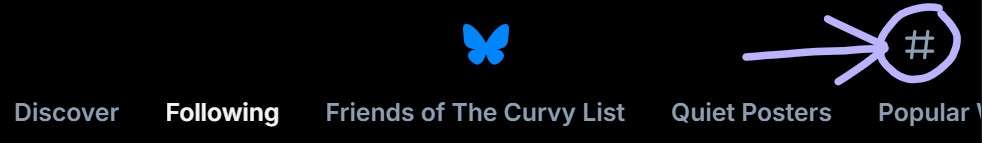
- Access the Feeds Section:
- On the Desktop:
Click on theFeedsmenu link in the left side menu. Or use the#icon at the top of the screen (see above). - In a mobile app:
Click on the “hamburger” menu icon ☰ and then click on theFeedsmenu link or use the#icon at the top of the screen (see above).
- On the Desktop:
- Scroll down to the “Discover New Feeds” section and either browse or use the search field to find new feeds.
- Once you’ve found a feed you like, click on the feed itself to preview it or click on the
+icon to add it. I recommend previewing the feed first to see if its something you’d like.- If you click the
+icon, you will be subscribed to the feed and it will be automatically added to your home feed lists for easy access. - If you preview the feed you have more control over how the feed is added to your account.
- If you click the
- If you preview the feed you will see both a three dot
...icon and a pushpin icon in the upper right side of the feed preview.- Use the three dot
...icon to find out more about the feed, see who created it, like the feed (encouragement for the feed creator) and pin/subscribe to the feed. And if the feed is offensive, you can report the feed to Bluesky moderators. You can also share the feed with others by using the outbox icon in the upper right corner of the feed info box. - Clicking on the pushpin icon will subscribe you to the feed and pin it to your home feeds list. Once subscribed you can click/tap the now blue pushpin icon to unpin the feed from your home feeds list.
- Use the three dot
Editing Your Bluesky Feeds

- Go to the Feeds section and click on the gear icon in the upper right side of the screen (see above)
- Rearrange the order of your feeds using the up and down arrow icons
- Remove a feed from your feeds list by clicking the blue push pin beside the relevant feed.
- Completely remove/unsubscribe from a feed by clicking on the trash can icon by the feed’s name in the Saved Feeds section. You can also click the empty push pin icon to re-pin a feed to your home feeds list.
- MAKE SURE to click the
Save Changesbutton at the top of the feeds list to save your changes.
Read More About Bluesky Feeds:
- BlueskyDirectory.com of Custom Feeds
- Algorithmic Choice With Custom Feeds
- ATProto Feed Generator on GitHub
- https://skyfeed.app/ – Custom feed creation app
- https://blueskyfeedcreator.com/ – Custom feed creation app
Keeping Track of Friends on Bluesky
If you have some friends or accounts on Bluesky that you absolutely don’t want to miss, here is a simple trick.
Create a List (see here for more about lists on Bluesky), name it and add all the accounts you don’t want to miss. Then pin that list to your home feed for easy access. FYI, you don’t have to follow an account to add it to a list. Now you have a feed of your favorite accounts!
Be aware that lists are public.
Bluesky Starter Packs
Bluesky Starter Packs are a unique feature to Bluesky that makes community building very easy. Essentially, Bluesky Starter Packs are curated collections of accounts typically put together under a cohesive theme. Funny accounts, accounts with a similar interest, news accounts, etc, these are just some of the kinds of starter packs out there.
Anyone can create a starter pack on Bluesky. You’ll need at least 7 accounts in mind that you want to add to start one though. You don’t have to follow an account to add it to a starter pack. Users can follow all of the accounts in a starter pack or pick and choose as they please.
I don’t recommend bulk following or following all the accounts in a Starter Pack, try to pick and choose who you follow or you may end up thinning out who you are following at a later date. You can easily look through a user’s profile before you follow them.
All the starter packs you’ve created will be located under a tab on your profile. And your account will be added to each starter pack you create. I’m not sure why Bluesky does this, but it does.
How to Find More Bluesky Starter Packs
The website BlueskyDirectory.com has the largest collection of Bluesky Starter Packs out there and it’s searchable.
How to Create a Bluesky Starter Pack
- Go to your profile page and click/tap on the
Starter Packstab. - Click on the
Createbutton. - Give the Bluesky Stater Pack a name.
- Give it a description so folks know how and why you created it and what kind of accounts they should expect to see. Using keywords will help it be found in the Bluesky Directory.
- Click
Next. - Use the search feature to find accounts you’d like to add to the starter pack – there is a limit of 150 accounts per starter pack.
- When you have added all the accounts you want (minimum of 7 accounts), click the
Nextbutton. You can also see who you’ve added by clicking/tapping on theEditbutton on this page. - The next page allows you to add feeds to the starter pack – limit of 3 custom feeds.
- Click the
SkiporFinishbutton to save your changes to you starter pack. - After you add the feeds or skip them, the starter pack is saved and you’ll see a popup that allows you to share the starter pack you just created with a QR code and/or a link.
How to Edit a Bluesky Starter Pack
Be aware there appears to be a bug in the desktop version of Bluesky of Starter packs. If you go to edit a starter pack that you have recently added people to and it is open in another tab if you edit a starter pack it may delete people you recently added.
If you are going to edit a starter pack its always a good idea to refresh the starter pack page before you hit the edit button. If you don’t, you may accidentally remove people you’ve recently added to the starter pack. I think its a caching/array issue in the way the users in a starter pack are loaded into the edit screen.
- Go to your profile and click on the
Starter Packstab. - Click on the starter pack you want to edit.
- Click on the three dots
...in the upper right corner and chooseEdit. - Edit the name or details if you want then click the
Nextbutton. - Use the search bar to find people and click the check box beside their name to add them or remove them if the checkbox is already checked.
- Click the
Nextbutton to add any custom feeds to your starter pack (limit of 3). - Click the
SkiporFinishbutton to save your changes to you starter pack.
How to Delete a Bluesky Starter Pack
- Go to your profile and click on the
Starter Packstab. - Click on the starter pack you want to delete.
- Click on the three dots
...in the upper right corner and chooseDelete.
How to Share A Bluesky Starter Pack
You can share starter packs that you or others have created.
How to Share a Bluesky Starter Pack You Created:
- Go to your profile page and click on the
Starter Packstab. - Click on the starter pack you wish to share.
- Click on the blue
Sharebutton at the top of the starter pack.
How to Share a Starter Pack That Someone Else Created:
- Go to the
Starter Packstab on their profile. - Click on the starter pack you want to share.
- Click on the three dots
...at the upper right and chooseShare.
Read More About Bluesky Starter Packs:
- Bluesky Directory
- Bluesky Starter Packs Directory
- Introducing Starter Packs – Bluesky Website
DMs on Bluesky
DMs on Bluesky are a new feature and as such, not all the normal DM features have been implemented yet. Also, as of now, I don’t believe the AT Protocol supports DMs so Bluesky had to write special code to have DMs for the site.
For now though, DMs have the basic features of one to one text communication. It ain’t fancy, but it works.
For now, DMs do not allow photos, video or GIFs. There are also no group DMs right now. I’m sure once the Bluesky team gets beefed up they will spend more time on DM features. The team seems very dedicated to long-term thinking so it may take a while to figure out to ensure proper security and moderation tools.
Blocking on Bluesky
We take blocking on Bluesky seriously. The community has developed a very low tolerance for trolls and bots. We affectionately refer to our blocking on Bluesky as Nuclear Blocking and you’ll see why in a second.

Blocking on Bluesky is waaaaaay more powerful than on other social media platforms. When you block someone they can’t like, reply, mention, or follow you, and if they manually go to your profile they’ll see they’re blocked. You won’t even show up if they search the site for you. You have disappeared off the face of the Earth as far as they are concerned. Now, if they log out or use a non-blocked account they can still see your account — but this is the same with every social media platform.
The thing that makes Bluesky’s block seemingly more powerful is it tends to shut down 99% of the trolls immediately. Proof that it works is what has happened to some of the bigger right-wing troll accounts. They tried to pull their hate on Bluesky and were met with so many blocks so fast that they found their content wasn’t getting any traction (no algo remember?) and they were screaming just into the void. Most of them gave up and abandoned their accounts within a few days – some within hours.
So blocking on Bluesky works and is effective.
Dealing with Trolls & Bad Characters on Bluesky
When dealing with trolls and other bad characters on Bluesky what seems to work best is simply not engaging with them and blocking then moving on. Starve them of the attention they crave.
We don’t engage or “feed” the trolls on Bluesky. Once they get the drift that they can’t pull their crap with us, most leave pretty quickly. They get bored and often crawl back to Twitter and the other dark corners of internet crying that Bluesky is an “echo chamber” and whatever. But they are gone from our space and that’s what matters.
For some tips on keeping your experience on Bluesky positive, I recommend reading through Greg Pak’s (@Gregpak.net) excellent article: Bluesky Hygiene and Safety
Report Then Block the Trolls
The Bluesky moderation team takes their jobs seriously. And while there have been a few hiccups in moderation, for the most part, they are actually pretty serious about keeping bad people, bots and spammers off the platform.
If you run across a particularly bad account, spammer, scammer or bot, report it first – fill out the form as to why you think the mod team should investigate the account – then block the account. This will give the moderation team a record to investigate the account and your block will add one more blocked record to the bad guy’s account showing and it will add up.
If an account gets enough reports and sustains a large amount of blocks it will quickly rise to the top of the mod team’s list and will be dealt with quickly. This is how some of the worst trolls were banned from Bluesky within a matter of hours of joining.
Reporting then blocking works.
Soft Blocking on Bluesky
Soft blocking does not work on Bluesky.
My understanding is this has to do with the way user following records are stored. Because of the way that each account is designed to be independent of one another via the AT Protocol, when someone follows you, you get an entry in your account records that they followed you and they get an entry in their account records that they followed you. Since accounts are independent of one another, and there is no central propriety database like other platforms, your account cannot affect the records on another user’s account.
So if you block them, their account will still have the record that they followed you. So when you go to unblock them to soft block them everything goes back to normal and they can see you again and are still following you.
So in short, soft blocking doesn’t on Bluesky. Just block and move on if they seem like you don’t want to ever deal with them. If they are just mildly annoying, mute or ignore them.
Removing a Follower on Bluesky
Because of the reasons outlined in the soft blocking section above, removing a follower isn’t possible at this time on Bluesky. I wish it was and maybe the Bluesky team will figure out a way to do it. The Bluesky team is serious about creating tools and methods to control your experience on the platform so I imagine this is a priority for them.
But for now there isn’t a way to remove a follower on Bluesky. Block them it they are a pest, mute or ignore them otherwise for now.
Read More About Blocking on Bluesky:
- Why Are Blocks Public on Bluesky?
- Bluesky Hygiene and Safety by Greg Pak
- Clearsky – See who you’ve blocked and who has blocked you
- Bluesky 2024 Moderation Report – Bluesky Blog
Labels and Labelers on Bluesky
Labelers and labels are a way to see information labels on content and accounts. Sometimes this is a good way to see if they are someone you want to stay away from or maybe preemptively block. Sometimes they are helpful like the pronouns labeler or to show off the kind of content you create. Labelers and labels are part of the Bluesky moderation tools.
Labelers are subscribed to and shown automatically in a users profile or lists of profiles.
Be aware that because the labelers are human controlled there may be some bias/errors in how/when the labels are applied. So keep this in mind when subscribing to a labeler.
Where Can I find Bluesky Labelers?
You can find a big list of labelers on the Bluesky Directory website. You can also find them on Bluesky-labelers.io.
Unsubscribing From a Bluesky Labeler
- Access the Settings Section:
- On the Desktop:
Click on theSettingsmenu link in the left side menu. - In a mobile app:
Click on the “hamburger” menu icon ☰ and then click on theSettingsmenu link.
- On the Desktop:
- Click/tap on the
Moderationlink. - Scroll to the bottom under the Advanced section and click on labeler you want to unsubscribe from.
- Use the
Unsubscribebutton to unsubscribe from the labeler.
Filtering Content & Moderation on Bluesky
Allowing you to control your experience on Bluesky is something they take seriously and thus have provided quite a number of filters & tools for you to use. You can filter out content that contains words and tags you don’t want to see. You can also enable/disable adult content (nudity/sexually suggestive/graphic media/non-sexual nudity). You can also subscribe to moderation lists that automatically block accounts that have been deemed to fit a certain criteria. More on moderation lists later, but use moderation lists with caution as they are created by people, and sometime those people may have motivations that may not align with your views. And sometimes people get put on these moderation lists on accident.
Accessing Content Filters on Bluesky
- Access the Settings Section:
- On the Desktop:
Click on theSettingsmenu link in the left side menu. - In a mobile app:
Click on the “hamburger” menu icon ☰ and then click on theSettingsmenu link.
- On the Desktop:
- Click on the
Moderationlink - To add words and hashtags to your mute list or to modify the mute list click on the
Muted words & tagslink. - To modify your Moderation Lists/Auto-block lists click on the
Moderation listslink. - To see/unmute accounts you have muted, click on the
Muted accountslink. - To see/unblock accounts you have manually blocked, click on the
Blocked accountslink. - To control the adult content you see turn on/off the
Enable adult contentswitch then set it to what you feel comfortable with. - In the Advanced section you can see and modify any labelers or moderation services you have subscribed to.
Read more About Moderation on Bluesky:
- Bluesky 2024 Moderation Report – Bluesky Blog
Bookmarking on Bluesky
There isn’t a bookmarking feature on Bluesky yet, per-se. However, there is a pretty clever work around. There is a custom feed that uses the pushpin emoji to mark a thread/post you want to bookmark. You can then see all the posts you have added this pushpin emoji to via a custom feed.
To Use the Bookmark Custom Feed Work Around on Bluesky
- Go to the pushpin My-Pins custom feed and subscribe to it.
- Pin it to your home feed if you’d like to find it easier next time.
- When you find a post or thread you like to bookmark, reply to the post/thread with a pushpin emoji:

Scheduling Posts on Bluesky
For now the Bluesky website and app do not have the capability to schedule a post – however if you use a third party app like deck.blue (@deck.blue) you can schedule posts.
Is There a Tweetdeck for Bluesky?
Check out deck.blue (@deck.blue) created by @gildaswise.com for an excellent version of Tweetdeck for Bluesky
How to Get Verified on Bluesky
Currently there is some debate among the Bluesky team and leading internet security professionals as to the best way to handle verification for Bluesky users. Some of the major accounts have been personally verified by Bluesky (and not removed for impersonation) while others have been left to verify by other means.
But the major thing is Bluesky does not want people to buy their verification like X. They think that it’s a meaningless way of verification – because it is.
The Bluesky team currently sees the way to be become “verified” is by utilizing a domain that only you or people who can vouch for you control. So when you set your username to @mywebsite.com because only you should have access to your domain and are the only person able to set the code required for Bluesky verification in your domain info it insures you are from that domain and this legit.
So usernames on Bluesky can look different depending upon if you are verified or not. Some journalists and members of large companies will use their domains for verification so you may see usernames like @journalist.newspapername.com or @billgates.microsoft.com.
But not everyone (especially celebrities) have their own domain. Thus the issue. But the Bluesky team is working with the community in figuring out additional verification methods and integrating them into the AT Protocol. For now folks have been posting on other social media platforms where they are already verified or trusted their Bluesky username and encouraging their followers to follow them.
But the thing to remember when tagging someone or searching for them, their username may not always look like @username.bsky.social. Anyone can utilize the custom username verification as long as they have a domain they control or they can get one through Bluesky.
The good news is the Bluesky moderation team is VERY aggressive at getting rid of imposter accounts. So if you’re not sure an account is a famous person who they claim to be, don’t follow them but keep an eye on them and if it’s an imposter account there’s a good chance it’ll be banned quickly. You can also check that person’s account on other platforms to see if they have mentioned opening a Bluesky account recently.
Read More About Verification on Bluesky:
- How to Verify Your Bluesky Account – Bluesky website
- Bluesky Verification for Journalists – Bluesky blog
Lore, Sensual ALF & Bluesky’s Culture History
When Bluesky site was first opened as an invite only testing phase it was adopted quickly by many minority communities including African American, artists, left-wing, transgender, sex worker and furries. These groups quickly established the early culture of Bluesky. But as Bluesky is still a VERY new platform, its culture is still evolving and you’ll be part of what Bluesky becomes.
These early Bluesky pioneers laid down some pretty strong habits that have served us pretty well for dealing with trolls and other people who can’t seem to behave like a decent human beings. On Bluesky, we tend have a very low tolerance for spammers, trolls and others to try to make trouble and try to bring drama to the timeline. See the blocking section for how effective it is and tips for how to help us to keep Bluesky a good place.
We tend to use the block freely to send a message to those who want to want to come into our peaceful house and make our friends miserable and spread hate. Now, that’s not to say it’s all love peace and happiness all the time, but there is a general consensus that we’re not gonna stand for fools wreck the place with their hatred and bad behavior.
Remember, don’t feed the trolls, no quote dunking, and don’t engage — just block and move on. This is the Bluesky way.
We’ve also had some fun and some serious moments, here are some of the wild things that have happened on Bluesky since it went live:
- Alf Hog / Sensual ALF
- How I Accidentally Ruined Bluesky with Pictures of Sexy Alf
- Hellthread/Hellrope
- Is it a “skeet” or “post” debate – and don’t tell us to not do something ’cause we gonna do it
- Bluesky Posting Strike
This is just some of what’s happened on Bluesky since it went live. I’m not gonna/can’t cover it all, so join us, hang out a bit and I’m sure one of the Bluesky elders may tell you some stories of the old days if you ask politely.

Bluesky Algorithm
Who Controls the Bluesky Algorithm?
There really isn’t an algorithm on Bluesky – the whole point of Bluesky is that YOU control your feeds/timeline. Your timeline will be fed to you chronologically – in the order posts were made. Crazy, I know.
The only feed that I know of that Bluesky has control of the algorithm is the Discovery feed. It functions like the primary feed/timeline on other platforms where it tries to serve you content in which you have interreacted with in the past and tries to serve you what it thinks you’d like to see. See the section on Bluesky Feeds for how to control what you see on Bluesky.
If you’re new to Bluesky, your Discovery feed isn’t going to be very accurate and may contain some wild stuff. Simply follow a bunch of accounts and like, share and interact with their accounts. The number of accounts to follow before you typically begin to see relevant content on your Discovery feed is around 100-200 accounts. If you can’t find anyone to follow, use the Bluesky Starter Packs to find users.
Why Reposting is a Sign of Love on Bluesky
Because outside of the Discover feed on Bluesky there isn’t an algorithm to artificially boost or suppress your posts simply liking a post isn’t always enough to insure others see a wonderful post. If you found a post you really love, like it so the author knows and repost it so it will show up on all your followers timelines.
Also, it’s not frowned upon on Bluesky to recycle some of your older content by reposting it. Got an older post that some of your newer followers may have missed, repost it. It’s ok on Bluesky. Just don’t go crazy or you may get some unfollows. 🙂
How do I get popular on Bluesky?
Be a good citizen on Bluesky. That’s it. Participate in a positive manner with us and if you post stuff people like, we’ll follow. We tend to have a pretty good BS meter and we don’t take kindly to engagement or follower farming so don’t try that or you’ll likely find yourself on the end of a lot of blocks and even auto-blocking lists.
Because there aren’t any rigged algos and you can’t pay to play on Bluesky you really need to earn your followers. If you had a big following on other platforms you can invite them to join Bluesky and follow you.
But it boils down to the old days of social media where you need to be a good community member and contribute positively to Bluesky and you will be rewarded with followers. We don’t tend to care much about follower counts on Bluesky – honesty and heartfelt interaction between and among humans is much more valued on Bluesky.
I think once you start interacting honestly with folks on Bluesky you’ll quickly see how radically different and refreshing the vibe is here on Bluesky.
What are Bluesky feeds?
Bluesky feeds/timelines are the sources on content on Bluesky. The cool thing about Bluesky is YOU decide what is on your timelines AND you can have multiple feeds/timelines for all your interests.

Bluesky Privacy & Moderation
Are There Private Accounts on Bluesky?
Nope. There is some debate in the community as to whether there ever will be private accounts due to the way the AT Protocol is currently written. However, I personally believe the Bluesky team will create some form of private accounts as they are necessary in the world in which we live.
A reminder about privacy on Bluesky from their FAQ page:
Bluesky is a public social network. Think of your posts as blog posts – anyone on the web can see them, even those without an invite code. An invite code simply grants access to the service we’re running that lets you publish a post yourself. (Developers familiar with the API can view all posts regardless of whether they have an account themselves.)
Specifically:
- Posts and likes are public.
- Blocks are public.
- Mutes are private, but mutelists are public lists. Your mutelist subscriptions are private.
Blocking on Bluesky for Your Mental Health
On Bluesky we take blocking very seriously and we use it judiciously. We have a zero tolerance for trolls and others creating drama. We starve the trolls for attention by simply not engaging them, blocking them and moving on.
For more on how well this works and why, see the Blocking on Bluesky section.
Reporting Accounts on Bluesky
The Bluesky moderation team takes their jobs very seriously and while they may not be perfect, they are at least trying – that can’t be said for other social media platforms these days. [cough, X cough, cough, meta]
One of the best and effective ways to help keep our Bluesky clear of trolls and other nasties, is the report then block technique. Before you block a troll, bot or other nasty person trying to drag down the site, report them and fill out the form with why you are reporting them. It doesn’t have to be anything elaborate – short and simple works. Then after your report is submitted, block the account and forget they ever existed.
Read More About Moderation on Bluesky:
- Bluesky 2024 Moderation Report – Bluesky Blog
Auto Blocking or Moderation Lists on Bluesky
There is a feature on Bluesky call Moderation Lists and essentially they are moderated lists of accounts that once you subscribe to them you will never see those accounts because they will be auto-blocked/auto-muted for you. A bonus is any accounts added to the moderation list after you have subscribed to it will be auto-blocked/auto-muted. So it’s a set it and forget it blocking solution. Now, a word of warning, these moderation lists are put together by people and not everyone has your judgement or views in life. So some “innocent” accounts may get caught up in these moderation lists.
So, be careful when utilizing these auto-block moderation lists. IMHO, there are a couple good ones out there that are pretty good at catching a lot of the major bad accounts out there. But you may want to occasionally go to your moderation settings and scroll through the list to make sure the owner hasn’t “gone rogue”.
Moderation lists are something that’s regularly debated about on Bluesky, but I’ll leave it up to you to make the choice for yourself.
Where to Find Bluesky Moderation List
A lot of times you’ll find moderation lists posted about by trusted accounts you follow. I would recommend looking at those as apposed to searching and subscribing to a random one you find. Always consider the source. You can also put out a request to your followers to suggest moderation lists that they trust and pick accordingly.
How to Subscribe to a Bluesky Moderation List
- Find a moderation list and look through it to see if it appears to be moderating as you would.
- Click on the
Subscribebutton at the top. You can choose to block all the accounts on the list now and any that may be added, or you can mute all the accounts and any that will be added. - That’s it, all the accounts are now blocked/muted. If you chose to block them, you won’t see them and they won’t see you. If you choose to mute them you won’t see them but the can still see you.
How to Unsubscribe to a Bluesky Moderation List
If you decide to leave a moderation list, be aware that the accounts on the moderation list will then be able to see and interact with you. That doesn’t mean they’ll come after you, but you will be visible to them.
- Access the Settings Section:
- On the Desktop:
Click on theSettingsmenu link in the left side menu. - In a mobile app:
Click on the “hamburger” menu icon ☰ and then click on theSettingsmenu link.
- On the Desktop:
- Click on the
Moderationlink. - To modify your Moderation Lists/Auto-block lists click on the
Moderation listslink. - Click on the moderation list you want to unsubscribe from.
- Click on the
Unsubscribebutton at the top of the page.
How to Share a Bluesky Moderation List
- Access the Settings Section:
- On the Desktop:
Click on theSettingsmenu link in the left side menu. - In a mobile app:
Click on the “hamburger” menu icon ☰ and then click on theSettingsmenu link.
- On the Desktop:
- Click on the
Moderationlink. - To see your Moderation Lists/Auto-block lists click on the
Moderation listslink. - Click on the moderation list you want to share.
- Click on the three dots
...button at the top of the page. - Click on the
Copy link to listoption. The link will be copied to your clipboard. - Share it however you want to by pasting the link.
How to Report a Rogue a Bluesky Moderation List
- Access the Settings Section:
- On the Desktop:
Click on theSettingsmenu link in the left side menu. - In a mobile app:
Click on the “hamburger” menu icon ☰ and then click on theSettingsmenu link.
- On the Desktop:
- Click on the
Moderationlink. - To see your Moderation Lists/Auto-block lists click on the
Moderation listslink. - Click on the moderation list you want to report.
- Click on the three dots
...button at the top of the page. - Click on the
Report Listoption. Fill out the report form as much as you can to help the Bluesky mod team process your report successfully.
Controlling Who Can Interact With Your Posts on Bluesky
You have the ability to control who can interact with your posts on Bluesky. For more info, see the section on Controlling Who Can Interact With Your Posts on Bluesky in the Using Bluesky section above.
Removing Quote Dunks on Bluesky
Quote dunks are something that can be annoying and it is often use it to make fun of the original poster. If you are the victim of a quote dunk on Bluesky you can actually do something about it. To see how – check out the Removing Quote Dunks on Bluesky in the Using Bluesky section above.
Filtering Your Bluesky Feed
Filtering your Bluesky feed is one of the best ways to keep your time on Bluesky enjoyable. You can do this by using controlled feeds, keyword mute lists and being careful who you follow. I do not recommend blindly following back any one who follows you. Take a look through their account and see if what they post is something you *want* to see come across your feed.
For more info on how to filter your feeds, check out the Filtering Content & Moderation on Bluesky section.
Muting Content on Bluesky
Bluesky supports filtering keywords and hashtags. You can put a hashtag on a mute list by simply clicking/tapping on it and choosing the mute option.
For a more detailed step-by-step look at how to mute keywords and hashtags, see the Filtering Content & Moderation on Bluesky section.
Adult Content (NSFW) on Bluesky
Adult content is allowed on Bluesky as long as it is of age and such. However, not everyone wants to see NSFW content on their feed, so Bluesky has included some self-moderation tools that will put your content behind a drop down option for those who have a NSFW filter on.

How to Add a NSFW Label to Your Content on Bluesky
- Click on the
Labelsbutton in the compost post window (see above). - Assign the proper labels and click the
Donebutton.

Followers & Following on Bluesky
Follow and Auto Following Back
Auto-following back may have worked on other social media platforms but this technique of building a massive following is frowned upon on Bluesky. Also due to the non-algorithmic feeds on Bluesky will end up with you having a tsunami of content that will make your feeds unusable. Some Bluesky users also think it feels spammy and may block accounts that follow large numbers of people. They’ll think you are follower farming or worse, a bot.
So, before you follow someone back who just followed you – take a look a their profile – do they look like a real person? Do they post content you want to see come on on your timeline? If so, follow them back. Keeping your timeline clean of just content from posters you want to see is how you have an enjoyable time on Bluesky.
Also, if someone doesn’t follow you back after you follow them it is NOT a judgement on you. We all have our reasons for who and why we follow, respect their timeline and choice. If you don’t demand they follow you they may follow you later. Just be chill. 🙂
The Bluesky community puts more emphasis on quality interactions over massive followers. And after you hang out on Bluesky for a while, you’ll notice the difference, there are a lot more real, human interactions on here than other platforms. And we’d like to keep it that way.
Because you aren’t fighting against an algorithm that may suppress your posts you don’t have the play the numbers game and have a massive following to have your content seen. If someone follows you on Bluesky and logs in regularity, they will see your content. If they really like your content, they’ll like and share it to their followers. There are a lot more authentic interactions on Bluesky.
How Do I Detect a Fake Follower Bluesky?
This can sometimes be tricky and I would like to hear your techniques, but here are some of the techiques I use to detect a fake follower:
- How many users are they following?
- More than 1-2K? That may be a red flag. They may just be new to Bluesky and doing the auto-follow back thing though. Typically with a chronological feed and unless you have split up your followers into lists if you are following more than 2K users your timeline is gonna be overwhelming and useless.
- Do they have a profile photo?
- If so, does it look fake?
- Have they filled out their bio?
- If so, does it look odd, is it too generic? Do they love dogs and rainbows and laughing? 😉
- Who and what kind of accounts are they following?
- Take a good look to see who they are following and see if it is a prey list and not a following list.
- How many of the folks you are following are following them?
- Rely on the judgement of the accounts you follow to see what they think. This isn’t always fool proof, but it helps.
- Use Labelers to see if the community has detected any red flags.
- See the section on Labelers for how helpful they can be at spotting inauthentic accounts.
- See how they have interacted in the past.
- Look under their replies section to see how they have interacted with others.
- See who is following them.
- This one isn’t always as effective, but it can detect bot rings sometimes.
- If in doubt, add them to a bookmarks list on your browser and wait and see.
- If you still think they may be a real human worth following later but are just still new, create a bookmark folder named something like “maybe follow later” and bookmark their account. Check on these occasionally and see they begin acting like a normal human or they get banned later for being a bot or troll. It’s a safe way to make sure real people don’t get thrown out accidentally.
How Do I Gain Followers on Bluesky?
Simply be a good, descent person and interact authentically with the community of Bluesky. If you post enough interesting stuff, you will get a lot of high quality followers and maybe make some new friends. Bluesky’s culture isn’t about massive follower counts so you can “beat the algorithm” – it’s about real human interaction.
Because there is no real algorithm outside of the Discover feed, being outrageous, hot takes, click baiting and other typical social media “tricks” are severely frowned upon on Bluesky. In other words, don’t try to start shit just to bring attention to yourself. You’ll find your account unfollowed and quickly blocked and your reach limited because no one wants to deal with you.
Be good and others will tell their friends about you and share your posts. It really is that simple.
How Do I Find People I Followed on Twitter on Bluesky?
There are a few tools out there to scan your following lists on Twitter and try to match them to accounts on Bluesky. They have mixed results – especially after the mass exodus of accounts on Twitter. You are welcome to try them but I wouldn’t expect a lot of success. They were more successful in the early days when there were more folks on both platforms.
If you can find someone in your community that created a Bluesky Starter Pack that is a great place to start, but not all the communities have migrated over.
One of the ways I used in the early days is to go through the people you are following and go through the list of people they are following. You may recognize some faces that way. It’s cumbersome and takes time, but you are helping to rebuild a community. If you find enough users from your community, maybe start a Starter Pack and share it.
What are Bluesky Starter Packs?
Bluesky Starter Packs are moderated lists of users often assembled around a central theme. They are a great way to build and bring a community over to Bluesky. You can easily follow all the users in a starter pack (not recommended) or pick and choose users from the starter pack.
For a detailed look at Bluesky Starter Packs, see the Bluesky Starter Packs section.
Why Does It Feel Dead in Bluesky?
If Bluesky feels dead to you it’s very likely you aren’t following enough people. As of the writing of this article there are 29,000,000 people on Bluesky! You can probably find a few more folks worth following now.
Because Bluesky doesn’t rely on an algorithm controlled by a nutjob billionaire you aren’t having randos shoved down your throat on your timeline and it can feel a little quiet. Bluesky’s timelines/feeds are chronological so if you aren’t following a lot of heavy posting people, it can feel dead sometimes.
The key to having Bluesky feel “alive” is follow folks. Typically this takes following about 100-200 accounts before you start to see enough posts on your feed for it to feel like it’s alive. This number may shrink as more folks adopt Bluesky and use it as their primary platform. But for now, try following about that many accounts that post content you’d like to see.
If you don’t know how to find that many interesting accounts to follow, here are a couple ways to find users to follow:
- Use the Starter Packs section of BlueskyDirectory.com and search using your interests. Look through the starter packs and see what accounts interest you.
- Search for hashtags of your interests. Not everyone is using hashtags so this has only so-so results.
- Subscribe to feeds of your interests. See how to find feeds of your interests in our section on Feeds in Bluesky.
- If you are already following a few accounts, look through who they are following, chances are they are following some accounts you may be interested in following too.
Why Am I seeing All These Weird Accounts on Bluesky?!
If you are new to Bluesky and aren’t following a lot of accounts, the Discover feed may be feeding you some accounts you weren’t expecting to see. The only feed that has an algorithm on Bluesky is the Discover feed and it is showing you some of the more older, established accounts on Bluesky and because of Bluesky’s history, some of them tend to be outside the “norm” of the typical user. But that’s okay, there’s an easy fix.
The fix to this is follow more accounts that post your interests and interact with them by replying, liking and sharing their content. As the Discover feed algorithm sees who and how you interact, it will begin to serve more relevant content. If you can’t seem to find accounts you want to follow see the section above, Why Does It Feel Dead In Bluesky?.

Using Media on Bluesky
Can I Post Pictures on Bluesky?
Yes! There is a limit of 4 images per post. Some users have complained about the compression on images, but I haven’t noticed it myself. One of the things the Bluesky team has mentioned including in a membership option is higher resolution/less compressed images.
Server space and computing power for a new social media platform with 29 million users and no income other than VC money is expensive. As Bluesky is free, please give them a little grace.
Using ALT Text on Media
ALT text is a description of the content of an image/GIF or video for blind or poor eyesight users. Providing ALT text with your media helps everyone enjoy your post and it helps your content appear in searches. ALT text is searched when a search is run on Bluesky.
For more info on ALT text on Bluesky, please read the ALT Text on Images on Bluesky for more info. The Bluesky community really encourages the use of ALT text and there are some free tools if you struggle with writing ALT text.
Can I Post videos on Bluesky?
As of the writing of this article you can upload a 1 minute video to Bluesky using the formats .MPV, .MP4, .MPG, .MPEG, .WEBM, .MOV, and GIF . If you have a video longer than that, uploading the video to Youtube and sharing the link to it will embed the video into your post.
If you have a GIF you would like to use on Bluesky and its not in the GIF library, you can upload it as a “video” and it should play like a normal GIF.
More Info on Posting Video to Bluesky:
- Share Video on Bluesky! – Bluesky Blog
NSFW Content on Bluesky
NSFW is allowed on Bluesky within legal limitations. Please see the Adult Content (NSFW) on Bluesky section for more info.